Production sprint 2: revenge of the Dreki
Hi all,
This week we're starting the devlog with some code talk. It's been an eventful week in which we've implemented some new features and expanded on existing ones. Due to the amount of bugs we caused, the game started to look like a terrarium. However this has all been fixed with a lot of effort, blood, sweat and tears. Some unusual quirks from Unity didn't help this, For example, OnTriggerExit doesn't get called when the gameobject gets deleted which can lead to some "interesting" bugs. I've also noticed that it sometimes can help to get a fresh view on a problem you're facing, a bug I was struggling with got solved by a single suggestion from a friend. Not my proudest moment.
For Art:
This week we polished our arena a bit more by adding animated jiggle jiggle trees on the main scene. Placeholder ground materials for every elements are now gone, and are replaced by the prettier tilable textures. New powerups saw the light of the day as well, and now the Ultra power up is not the only way to knock down your opponents (or to not be knocked down by them :D).

We started working on other screens and HUD/UI elements. The crosshairs, timer button and menu buttons are now loaded into the engine and waiting when their time comes to be properly placed around the screen. We first thought of exporting our texture maps in png resolution with basic colours and alpha maps, but then switched to targa because of the alpha channel, that allows us to have more control over transparency, avoid texture leaking and much more optimized workflow. Since this is the first time working in Unity for our artists, there were of course issues and problems. Initial attempts to create HUD with materials did not work, so we switched to shader graph. Additionally, in the beginning the crosshairs did not have their individual colours and were just black. It took a while to realise that the problem was not in the shader settings, but in the canvas where all our icons were placed on.
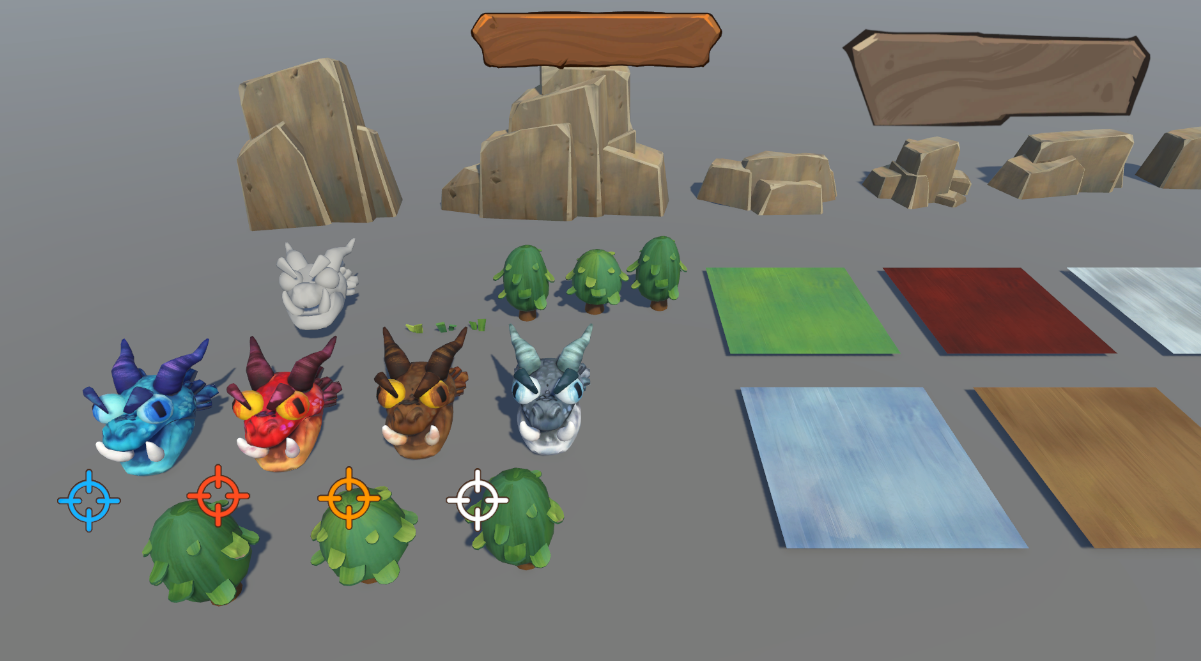

This is the selection screen we will be sticking to for now! We will try to replace the elements icons with Dreki meshes during polishing sprint in the future. There was a debate on whether we have to create a separate screen just for controls instruction, but we came to conclusion that 4 buttons are not worth a whole new scene.

Now for some insight from our sound designer, Niels.
For sound, I implemented the sounds for death, dash, item pickup and more. I also revisited the impact sound of the projectile, adding a layer to them to give them more impact. This layer is a hit of the appropriate element. The announcer is now also implemented, and can be heard as the timer starts and as the time is under 10s.
I've also started mastering a little bit. Making sure that the sounds are in proper balance. This next week, I'm hoping to add the music so that we get a complete look at the soundscape of the game.
All of these sounds can be heard in the new build of the game, so please have a listen.
See you next week,
The Dreki dev-team
Files
Get Dreki
Dreki
Dreki is a 4-person competitive battle arena with unique elemental changes.
| Status | In development |
| Authors | Hefthyn-S, bajojajo, Xander Bartels, YarnoC, Matthia |
| Genre | Fighting |
More posts
- Release the dragons!May 28, 2024
- A week of polish and refiningMay 23, 2024
- End of production sprint 2May 16, 2024
- The end of our first production sprintApr 25, 2024
- Week 2 of production: electric boogalooApr 18, 2024
- Week 1 of productionMar 28, 2024
- Development Week 3: wrapping up the pre-productionMar 21, 2024
- Development Week 2: Shaping the WorldMar 14, 2024
- The team behind DrekiMar 07, 2024

Leave a comment
Log in with itch.io to leave a comment.